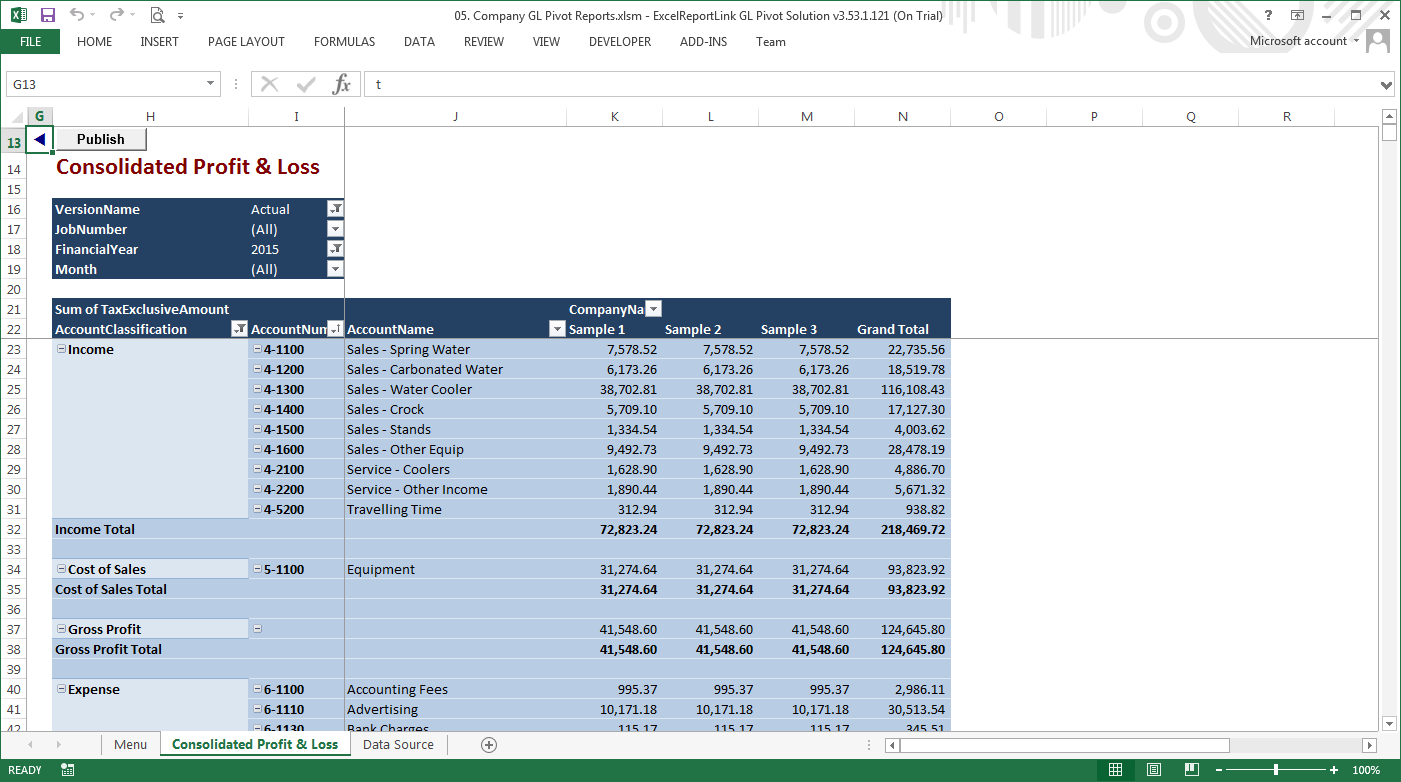Multi-Company Reports using ExcelReportLink GL Pivot Solution
The Challenge
Accounting software data files typically contain data from one company only and that reporting across multiple data files in the one report is not possible within the accounting software. The solution for most organisations is to generate reports from each data file, send them to Excel and then consolidate the data manually. This process can be time consuming and error prone
What can be done ?
ExcelReportLink GL Pivot Solution does the work for you by joining the data from multiple data files in a Data Warehouse and then returns to Excel as a single data set. From here the data can be presented in a pivot table such as the layout below with accounts down the page and companies across the page.
How does it work ?
During the get data process, ExcelReportLink GL Pivot Solution downloads your accounting data (MYOB, QuickBooks, Reckon Accounts, Xero) to databases and analyses it. This data is then included in Excel using it’s inbuilt Pivot Tables to produce all manner of transaction reports.
Which Editions?
ExcelReportLink GL Pivot Solution Standard Edition and above includes the ability to consolidated multiple data files together.
How to get started ?
Download ExcelReportLink GL Pivot Solution or find out more about ExcelReportLink GL Pivot Solution .