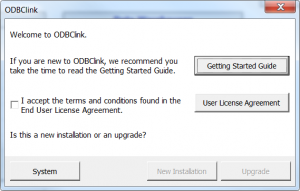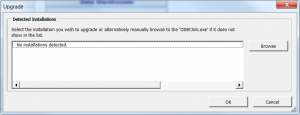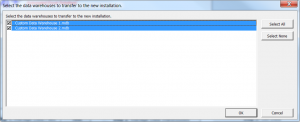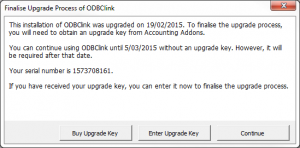Upgrading ODBClink
Overview
ODBClink's upgrade process has been tailored to allow you to continue using your old installation of ODBClink in parallel to the new version. This is to ensure a smooth transition to the latest version.
If you've not done so, download and install the latest version of ODBClink. For more information, see Downloading ODBClink and Installing ODBClink.
Once the latest version of ODBClinkhas been downloaded and installed to your system, follow these steps.
Upgrading ODBClink
The following instructions will assist you in upgrading your new installation of ODBClink.
- Start ODBClink;
- On the ODBClink welcome dialogue, read the User License Agreement;
- Tick the I Accept... checkbox to confirm your acceptance of the terms;
- Click on the Upgrade button;
- On the Detected Installations screen, select your old installation of ODBClink;
- If your old installation of ODBClink is not listed, click the Browse button and browse to the your old ODBClink.exe;
- Once the correct installation is selected in the list, click OK;
- ODBClink will detect data warehouses you would like to transfer to the new installation. If prompted, selected the data warehouses to transfer to the new installation and click Ok;
- Wait for the upgrade progress dialogue to complete, then click Close;
- Perform a Full Get Data and start using ODBClink.
You will be allowed to use ODBClink, without an upgrade key for up to 14 days. After which you will need to buy your upgrade key and enter it into the software.
Download Upgrade Version
Please Click Here to fill in a form to download the latest version of ODBCLink
Buying and Entering Upgrade Key
To buy and enter your upgrade key, follow these steps.
- Start ODBClink;
- When prompted, click on Buy Upgrade Key or Enter Upgrade Key;