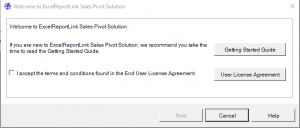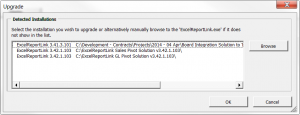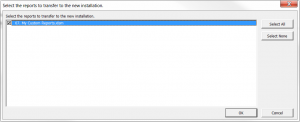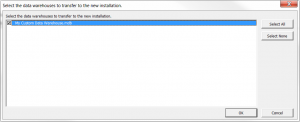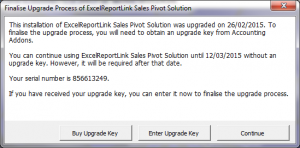Difference between revisions of "Upgrading ExcelReportLink"
Jump to navigation
Jump to search
| Line 12: | Line 12: | ||
# [[Downloading ExcelReportLink|Download the latest version]] | # [[Downloading ExcelReportLink|Download the latest version]] | ||
# [[Installing ExcelReportLink|Install it]] | # [[Installing ExcelReportLink|Install it]] and choose upgrade options when prompted | ||
<br clear=all /> | <br clear=all /> | ||
Revision as of 21:25, 24 January 2019
Overview
To upgrade to the latest version follow the steps below
Upgrading ExcelReportLink
- Download the latest version
- Install it and choose upgrade options when prompted