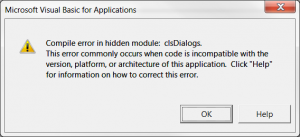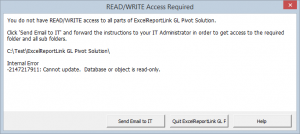Difference between revisions of "Troubleshooting Start-Up Problems"
Jump to navigation
Jump to search
| Line 12: | Line 12: | ||
* [[Enabling Macros in Microsoft Excel]] | * [[Enabling Macros in Microsoft Excel]] | ||
* [[Adding a Trusted Location in Microsoft Excel]] | * [[Adding a Trusted Location in Microsoft Excel]] | ||
* [[ | * [[ExcelReportLink started in protected view]] | ||
Revision as of 18:47, 2 April 2014
Overview
The purpose of this page is to list various topics that will assist you in solving start-up related problems.
ExcelReportLink opens but doesn't start
If ExcelReportLink opens but doesn't start, read the following guides.
- Enabling Macros in Microsoft Excel
- Adding a Trusted Location in Microsoft Excel
- ExcelReportLink started in protected view
ExcelReportLink starts but shows a compile error message
If ExcelReportLink starts but shows a compile error message, read the following guides.
ExcelReportLink starts but complains about read or write permissions
If ExcelReportLink starts but complains about read or write permissions, read the following guides.