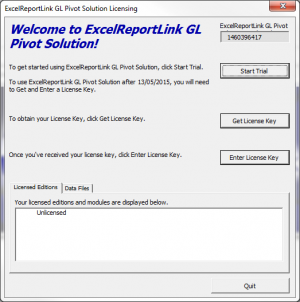Difference between revisions of "How to get a License Key"
(Created page with "== Overview == 300px|thumb|right|Licensing Dialogue Once you've evaluated the ExcelReportLink solution and are happy with it's feature set, you...") |
m (Nic moved page How to request a License Key to How to get a License Key) |
(No difference)
| |
Revision as of 22:16, 12 April 2015
Overview
Once you've evaluated the ExcelReportLink solution and are happy with it's feature set, you will need to obtain a license key. While the ExcelReportLink solutions are free to use (not including support and training), we do require users request a license key in order to know the versions each users are on.
This information allows us to keep you aware of any new features, updates and upgrades available.
To obtain your license key, follow these steps.
- Start ExcelReportLink;
- From the licensing dialogue, click on the Request License Key button and send us an email with the serial number details of your installation.
Once we receive your serial number details, we will issue our your license key. To enter the license key into the software, see How to enter a License Key.
If you are happy with the software, we would love it if you make others aware of how great it is. This word-of-mouth is the only way we can ensure that the Free Edition remains free.