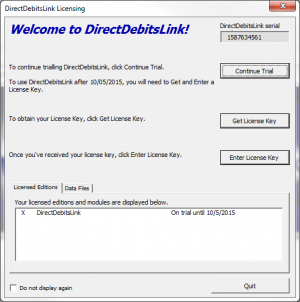How to locate your DirectDebitsLink Serial Number
Jump to navigation
Jump to search
Overview
To license DirectDebitsLink you will first need to locate its Serial Number. Each installation of DirectDebitsLink generates a separate serial number.
To do so, follow these steps.
Procedure
If you have just installed the DirectDebitsLink solution you will see a window same as the image to right. Take a screen shot of it and email to enquiries@accountingaddons.com.au;
Or
- Start DirectDebitsLink, If you have multiple installations make sure you choose the one you want to register;
- Click on 30.Settings from the menu;
- Click on License;
- Click on View Licensing;
- Take a screen shot of the pop out window and email to enquiries@accountingaddons.com.au;
Notes
- While the DirectDebitsLink Free Edition is free to use (not including support and training), we do require users to register it so that we know that you are choosing to use it and also what version you are on.