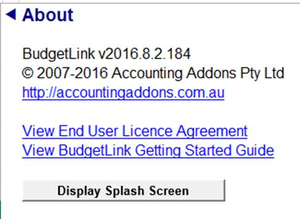Difference between revisions of "How to find your BudgetLink Version"
Jump to navigation
Jump to search
(Created page with "== Overview == Follow the below process to find out your BudgetLink version number. ==Procedure== 300px|thumb|right|Menu [[File:BudgetLinkAbou...") |
|||
| Line 10: | Line 10: | ||
* From the BudgetLink menu, go to 35.Help/About. | * From the BudgetLink menu, go to 35.Help/About. | ||
* Then you will see the page with version number on it. | * Then you will see the page with version number on it. | ||
You can either take a screen shot or copy paste into an email if requested. | You can either take a screen shot or copy paste into an email if requested. | ||
Latest revision as of 20:23, 18 September 2016
Overview
Follow the below process to find out your BudgetLink version number.
Procedure
- Start BudgetLink and go to the Menu;
- From the BudgetLink menu, go to 35.Help/About.
- Then you will see the page with version number on it.
You can either take a screen shot or copy paste into an email if requested.