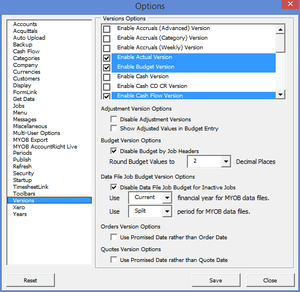Difference between revisions of "How to enable or disable the Accruals (Categories) version"
Jump to navigation
Jump to search
| (8 intermediate revisions by 2 users not shown) | |||
| Line 3: | Line 3: | ||
When connecting with AccountRight Live the '''Accruals (Categories)''' version allows you to produce reports on an accruals basis, and by Categories. | When connecting with AccountRight Live the '''Accruals (Categories)''' version allows you to produce reports on an accruals basis, and by Categories. | ||
By default this version is disabled at start up. The notes below explain how to enable | By default this version is disabled at start up. The notes below explain how to enable or disable this version. | ||
== How to enable the Accruals (Categories) version == | == How to enable or disable the Accruals (Categories) version == | ||
[[File:VersionOptions.png|300px|thumb|right|Version Options]] | [[File:VersionOptions.png|300px|thumb|right|Version Options]] | ||
To enable the '''Accruals (Categories)''' version, follow these steps. | To enable or disable the '''Accruals (Categories)''' version, follow these steps. | ||
# From the '''Main Menu''', click on '''30. Settings''' and then '''Options | # From the '''Main Menu''', click on '''30. Settings''' and then '''Options'''; | ||
# Click on the '''Set User Options''' button; | # Click on the '''Set User Options''' button; | ||
# Select '''Versions''' from the list on the left-hand side in the User Options dialogue; | # Select '''Versions''' from the list on the left-hand side in the User Options dialogue; | ||
# | # In the first list displayed on the right, tick or untick '''Enable Accruals (Categories) Version'''; | ||
#: If you dont require actual data by job then you can untick '''Enable Actuals Version''' and this will make the get data run faster. | |||
# Select '''Categories''' from the list on the left-hand side in the User Options dialogue; | # Select '''Categories''' from the list on the left-hand side in the User Options dialogue; | ||
# | # Tick or untick '''Disable Categories'''; | ||
# Click '''Save'''; | # Click '''Save'''; | ||
# Click '''Close'''; | # Click '''Close'''; | ||
| Line 36: | Line 37: | ||
== Notes == | == Notes == | ||
This version is available during the trial period or when subscribed to | This version is available during the trial period or when subscribed to the Standard Edition or above. | ||
To subscribe to | |||
To subscribe to a higer edition [https://accountingaddons.com.au/budgetlink/subscribe// Click Here].''' | |||
<br clear=all /> | <br clear=all /> | ||
Latest revision as of 20:59, 25 July 2019
Overview
When connecting with AccountRight Live the Accruals (Categories) version allows you to produce reports on an accruals basis, and by Categories.
By default this version is disabled at start up. The notes below explain how to enable or disable this version.
How to enable or disable the Accruals (Categories) version
To enable or disable the Accruals (Categories) version, follow these steps.
- From the Main Menu, click on 30. Settings and then Options;
- Click on the Set User Options button;
- Select Versions from the list on the left-hand side in the User Options dialogue;
- In the first list displayed on the right, tick or untick Enable Accruals (Categories) Version;
- If you dont require actual data by job then you can untick Enable Actuals Version and this will make the get data run faster.
- Select Categories from the list on the left-hand side in the User Options dialogue;
- Tick or untick Disable Categories;
- Click Save;
- Click Close;
- Run a Get Data.
How to use the Accruals (Categories) version
Once the Accruals (Categories) version is enabled, follow these steps to use the version on your report.
- From the Main Menu, click on the report required
- Click on the Custmomise button;
- Select the Filters tab;
- Select Actual Version or Versions from the list on the left-hand side;
- Select the Accruals (Categories) version;
- Click OK to refresh the report;
Notes
This version is available during the trial period or when subscribed to the Standard Edition or above.
To subscribe to a higer edition Click Here.