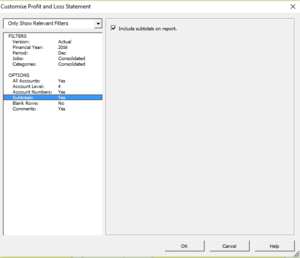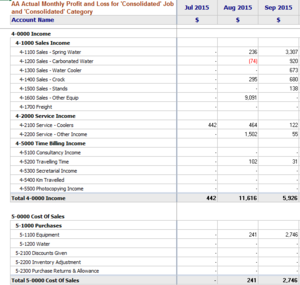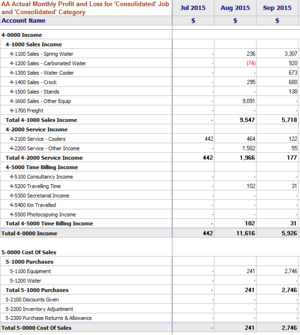Difference between revisions of "How to add subtotals"
Jump to navigation
Jump to search
| Line 6: | Line 6: | ||
[[File:How to add Subtotals.png|300px|thumb|right| | [[File:How to add Subtotals.png|300px|thumb|right|How to add Subtotals]] | ||
BudgetLink has the option to add Subtotals. Follow these steps to add sub totals in reports. | BudgetLink has the option to add Subtotals. Follow these steps to add sub totals in reports. | ||
Revision as of 19:03, 29 May 2016
Overview
BudgetLink will allow you to add subtotals. Follow the below procedure.
Procedure
BudgetLink has the option to add Subtotals. Follow these steps to add sub totals in reports.
- From the report, click on the Customise button;
- In the dialogue there should be Subtotals: Yes/No ;
- Select on Subtotals;
- Tick Include subtotals on reports.;
- Click Ok;