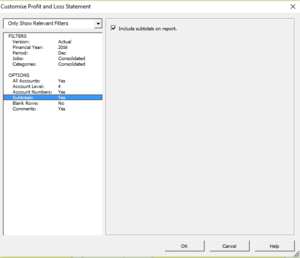Difference between revisions of "How to add subtotals"
Jump to navigation
Jump to search
(Created page with "== Overview == 300px|thumb|right|Add Subtotals BudgetLink has the capacity to add Subtotals. Follow these steps to add sub totals for repo...") |
|||
| Line 6: | Line 6: | ||
# From the report, click on the '''Customise''' button; | # From the report, click on the '''Customise''' button; | ||
# In the dialogue there should be ''Subtotals: Yes/No '''; | # In the dialogue there should be '''Subtotals: Yes/No '''; | ||
# Select on '''Subtotals'''; | # Select on '''Subtotals'''; | ||
# Tick '''Include subtotals on reports.'''; | # Tick '''Include subtotals on reports.'''; | ||
Revision as of 23:30, 26 May 2016
Overview
BudgetLink has the capacity to add Subtotals. Follow these steps to add sub totals for reports.
- From the report, click on the Customise button;
- In the dialogue there should be Subtotals: Yes/No ;
- Select on Subtotals;
- Tick Include subtotals on reports.;
- Click Ok;