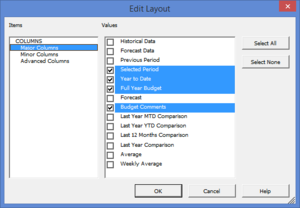Difference between revisions of "Editing the layout of reports"
| Line 18: | Line 18: | ||
Advanced columns represent the specific column within a report. For instance. in the Budget Analysis report, advanced columns are: This Period - Actual, This Period - Budget, This Period YTD - Actual, This Period YTD - Budget. | Advanced columns represent the specific column within a report. For instance. in the Budget Analysis report, advanced columns are: This Period - Actual, This Period - Budget, This Period YTD - Actual, This Period YTD - Budget. | ||
== How to edit the layout of reports == | == How to edit the layout of reports == | ||
Revision as of 22:10, 19 August 2013
Overview
Reports in BudgetLink may contain more columns than required. Users have the capability to edit the layout of these reports to determine which columns will be included in the report.
Most report layouts are broken into 3 different categories: Major Columns, Minor Columns and Advanced Columns.
Major Columns
Major columns represent the large groups of columns. For instance, in the Budget Analysis report, the major columns are: this period, this period ytd, etc.
Minor Columns
Minor columns represent the smaller groups of columns within each major column. For instance, in the Budget Analysis report, the minor columns are: Actual, Budget, Variance, Variance %, etc.
Advanced Columns
Advanced columns represent the specific column within a report. For instance. in the Budget Analysis report, advanced columns are: This Period - Actual, This Period - Budget, This Period YTD - Actual, This Period YTD - Budget.
How to edit the layout of reports
To edit the layout of a report, follow these steps.
- Click the Layout button;
- In the Customise Reports dialog box that appears, select an Item from the list;
- Select or deselect the values or columns to include;
- Click OK.
Your report will be refreshed to include only the selected columns.
Notes
- Note that if the layout button is not present on your report, it means that the report in question does not offer that capability.
- The approach of grouping columns as Major Columns, Minor Columns and Advanced Columns is new to BudgetLink from August 2013.