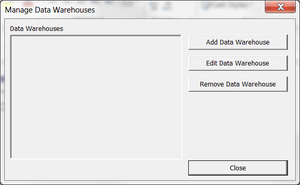Data Warehouses
Overview
A data warehouse is a database used for reporting. A data warehouse is a definition of a database to house replicated tables from your accounting product. The databases can either be Microsoft Access databases or Microsoft SQL Server databases. During the BudgetLink Get Data process, the data warehouses will be created and populated with the chosen tables. Queries, views and stored procedures can be added to the database to transform data in preparation for reporting or external use.
Creating a data warehouse
To add a data warehouse, follow these steps.
- From the Menu, click on 30. Settings, then Data Warehouses;
- Click on the Manage Data Warehouses button;
- Click the Add Data Warehouse button in the Manage Data Warehouses dialog box that appears;
- In the Add Data Warehouse dialog box that appears, enter the Name and Description for the data warehouse;
- Select the type of database to use. We recommend you use Microsoft Access 2000-2003 unless technically proficient with other databases;
- Under the Tables tab, select the tables to replicate. You can filter the list of tables based on the source data file you want to automate;
- Once all information is complete, click OK.
- The new data warehouse will appear in the Manage Data Warehouses dialog box. Click the Close button.
To fully create the data warehouse and populate it with data, you must perform a Get Data. Once the Get Data process has run, you will find your new data warehouse in the BudgetLink System folder. You can now open this data warehouse and add any additional queries or business logic you need.