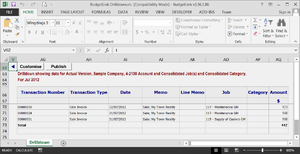Auditing values on reports using Drilldown
Overview
Most values on BudgetLink reports can be audited using the drilldown functionality. This will allow you to check how the actual, cash or budget values are derived. From this, you will be able to correct any mistakes in your accounting package or in the budgets.
All versions and data points are supported. As such, you can drill down on a value represented by a header or detail job , a header or detail account, etc. The only figures that cannot be audited are those that are calculated, such as variances or variance percentages.
How to Drilldown
To use the drilldown functionality, follow these steps.
- Find a value on your report that you wish to check;
- Double click on the cell containing the value. BudgetLink will open the drilldown module and display the detailed information that makes up this value;
- From the drilldown screen, you can refine the values you are looking at by clicking on the Customise button and changing the filters;
- Once finished with the drilldown screen, simply click on the blue arrow to return to your report.
Notes
- You cannot drill down on values that are calculated. As a general rule, this means you cannot drill down on Variances, Percentages or other totals such as Gross Profit, Net Profit, etc.
- To view the line memo in the drill down, Enable the Advanced Accruals Version first.
Accounting Software
The Drill Down functionality is available in the following Accounting Software
- MYOB AccountRight Classic
- MYOB AccountRight Live - At a Journal Record Level only
Video
This getting video will show you how to use the drilldown functionality within BudgetLink.