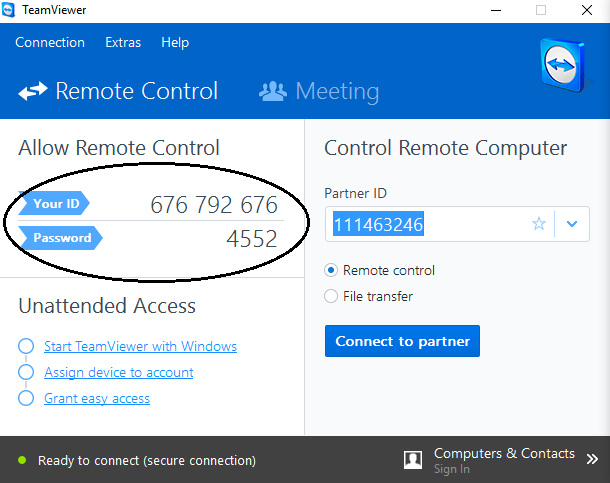Once Team Viewer is started, follow the steps below to allow Remote Access.
Take a screen a shot of your team viewer login credentials.
If a password does not exist then Run TeamViewer QuickSupport
If you are chatting online, copy and paste the login credentials into the chat box.
Or email it to your consultant or to enquiries@accountingaddons.com.au