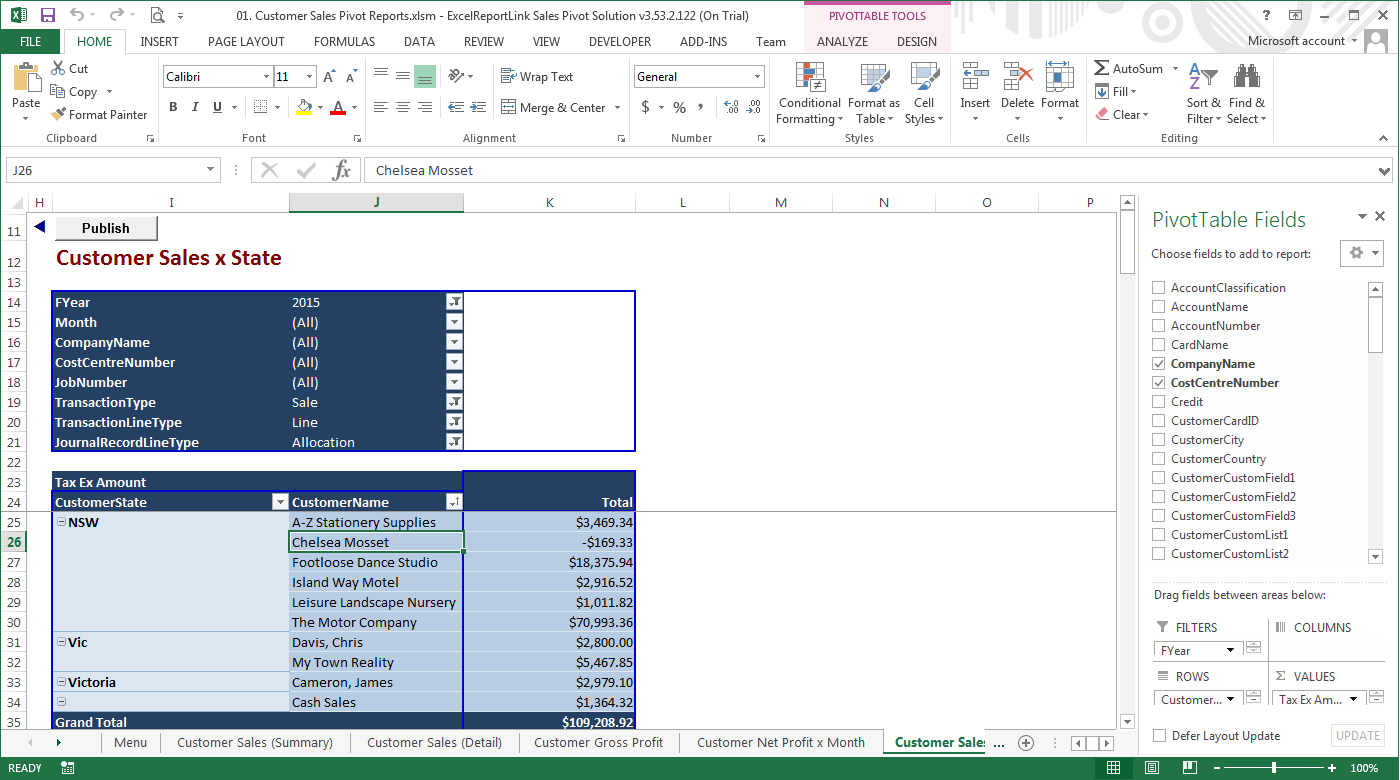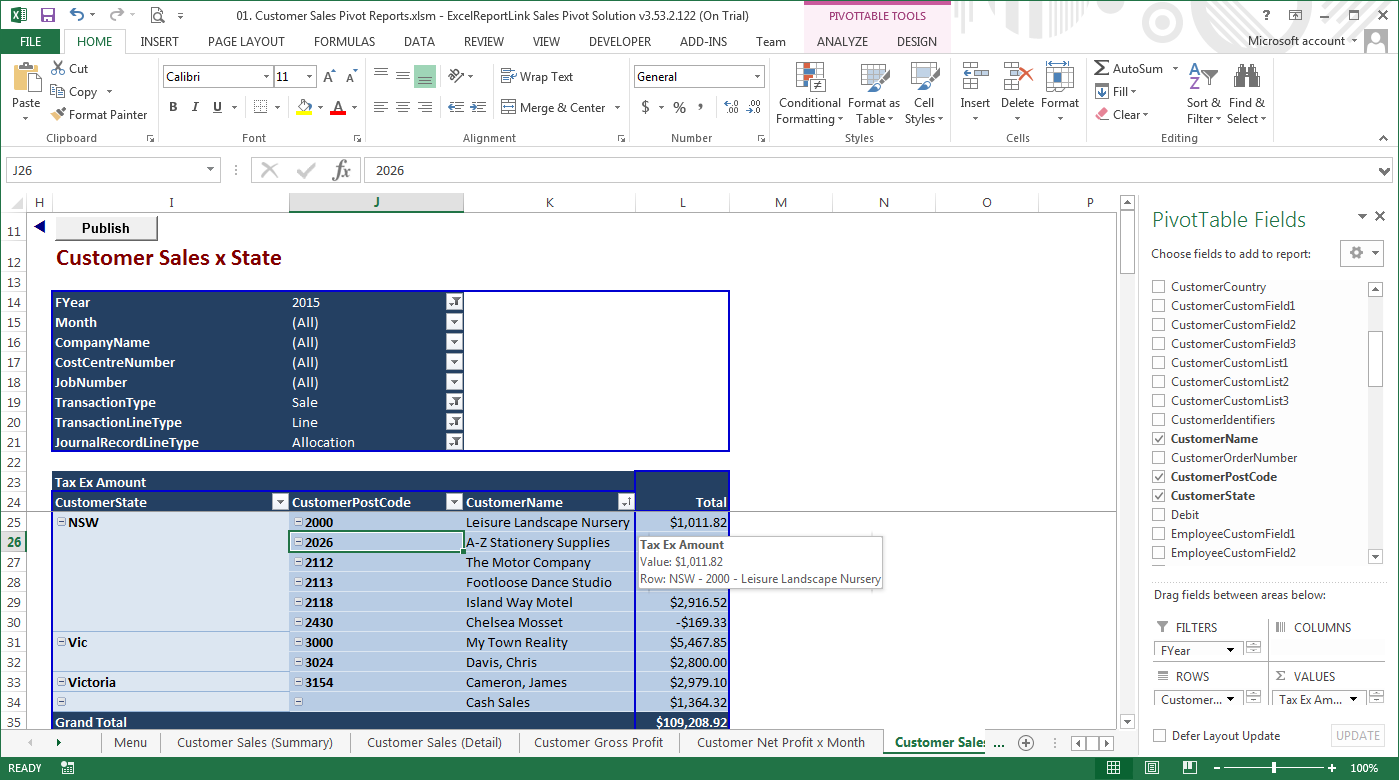Create Custom Report Templates in ExcelReportLink Sales Pivot Solution
Background
The Sales Pivot Solution is built using Excels Pivot Table function. Pivot tables work by displaying a list of fields which can be dragged into either row, column, off the page or data sections. This is what we did you create the standard reports that you can navigate to from them menu. If you want to edit a standard report or create a new one can can do that by copying an existing report and then dragging and dropping fields in the position that you want them. If you want to make that change permanent to that template it needs to be updated and saved as a template.
What can be done ?
ExcelReportLink Sales Pivot Solution includes an update function which when triggered backs up the existing template, clears any data and then saves its as template which appears in the Menu.
How does it work ?
To update a template after you have made changes to it, click the save button to display the Update form. Then click the update button to run the process. The template will now be permanently updated with that change
What costs are involved ?
ExcelReportLink Sales Pivot Solution Pro Edition update is included.
ExcelReportLink Sales Pivot Solution Standard Edition update is included.
If you engage us to create a custom report for you a Custom Report Templates subscription will be required.
Subscribe
To subscribe to either the Standard or Pro Edition or the Custom Report Templates feature click subscribe
Links
Download ExcelReportLink Sales Pivot Solution or find out more about ExcelReportLink Sales Pivot Solution .