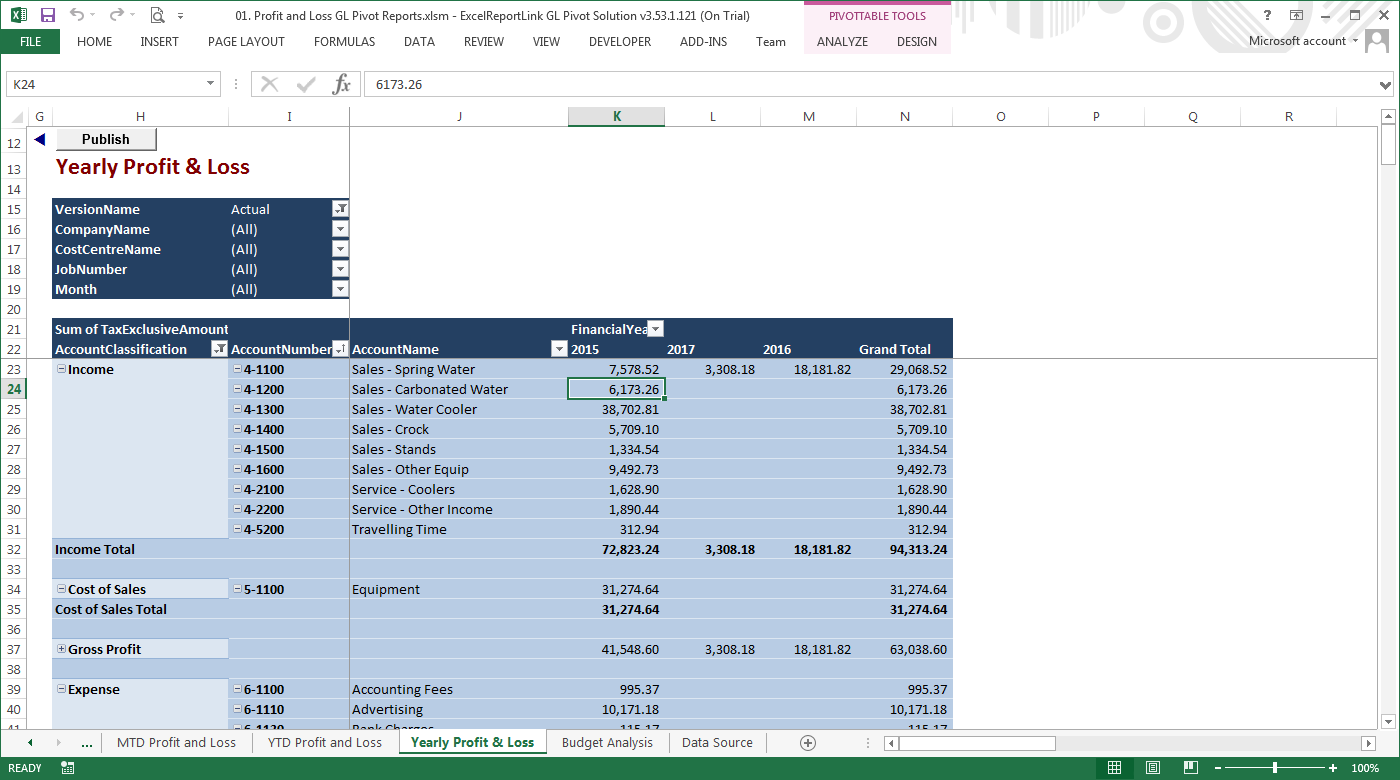Report on any financial year using ExcelReportLink GL Pivot Solution
The Challenge
MYOB only allows you to produce most reports for only three years: last year, the current year and the next year.
For most users, this is simply too restrictive.
What can be done ?
ExcelReportLink GL Pivot Solution can be configured to pull as many years as required. This ensures you can always report on the financial year you want while providing the best possible performance.
How does it work ?
During ExcelReportLink’s get data process, the information within your accounting package is downloaded into databases which in turn analyses and converts this data for your reports. This process looks at your data from many different angles which is why ExcelReportLink is not limited to 3 years.
Which Editions?
ExcelReportLink GL Pivot Solution Standard Edition and above are allowed to customise the number of financial years for which to report on as part of their subscription.
How to get started ?
Download ExcelReportLink GL Pivot Solution or find out more about ExcelReportLink GL Pivot Solution .