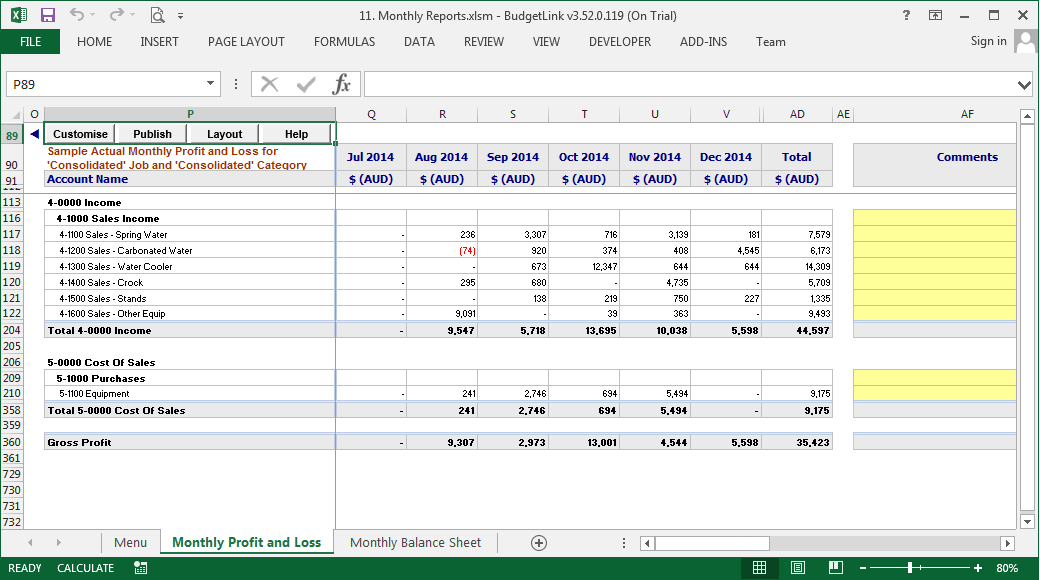Divide your Chart of Accounts using Account Sets
The Challenge
Your business chart of accounts contains many accounts to represent the varied operations of your business or organisation. Some accounts may relate to specific departments, operations, cost centres, etc.
Creating a Profit and Loss for your business that only relate to one specific dimension is difficult and time consuming.
What can be done ?
With BudgetLink, you can create Account Sets which allows you to create many lists of accounts. You can then in turn apply an account set to a report to restrict the accounts that show up on that report.
How does it work ?
Once BudgetLink is connected to your data file, you can create an account set. Each account set contains multiple rules allowing you to include or exclude specific accounts.
When running a report within BudgetLink, you can select if you want to use an account set to further refine the accounts that will show up.
What costs are involved ?
| Features / Edition Matrix | FREE Edition |
Standard Edition |
Pro Edition |
Ultimate Edition |
|---|---|---|---|---|
| Divide your Chart of Accounts using Account Sets |  |
 |
How to get started ?
Download BudgetLink Ultimate Edition or find out more about BudgetLink.